How to Increase the Length of Author Box in Median UI?
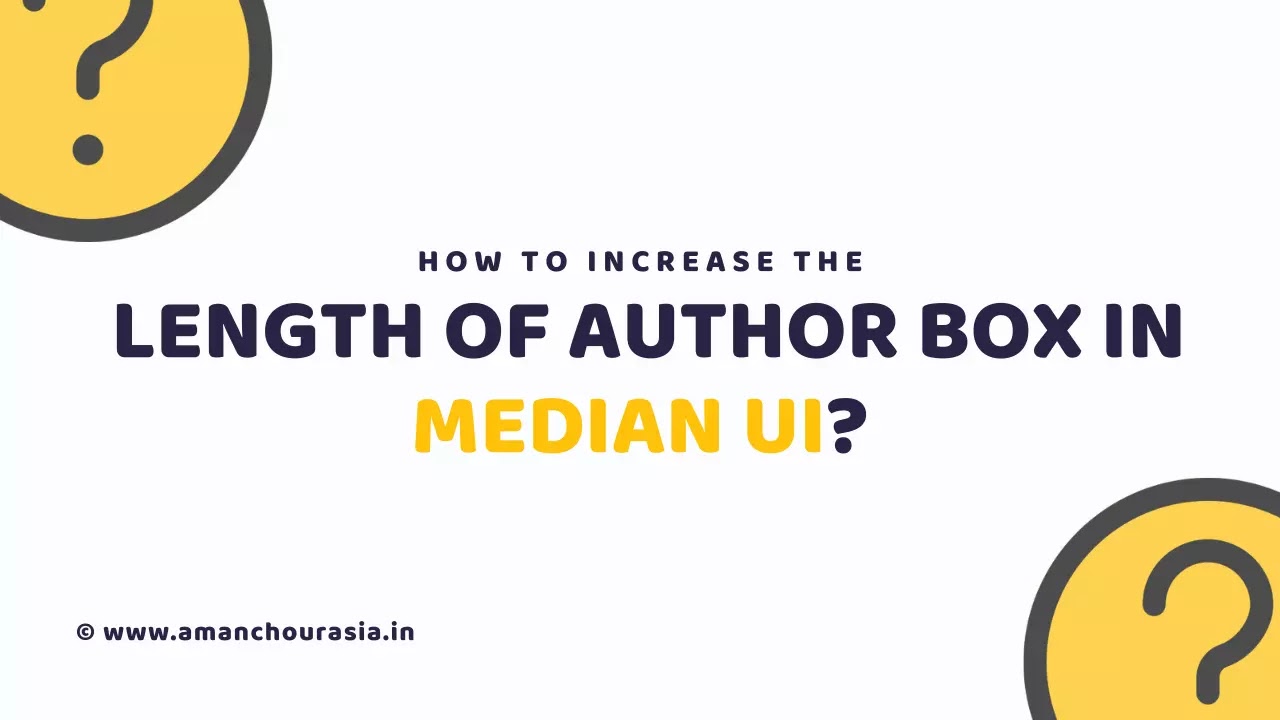
Hello readers, today in this article I will be showing you how to increase the length of author box in Median UI theme. Many people know the steps to do but some of them don't know how to know.
If you are one of them who doesn't know how to increase the length of author box in Median UI, then this article is for you!
So without any delay let's start the journey to increase the length of author box in median UI.
How to Increase the Length of Author Box in Median UI?
I will now guide you step by step on how you can increase the Length of Author Box in Median UI theme.
Step 1. First of all you need to go to your blogger dashboard, i.e. Blogger.com
Step 2. Then navigate to the Themes Section and then Click on Edit HTML Button.
Step 3. Press Ctrl + F on your keyboard and search for aboutAuthor.
Step 4. After doing the above steps you'll see something like this image given below.
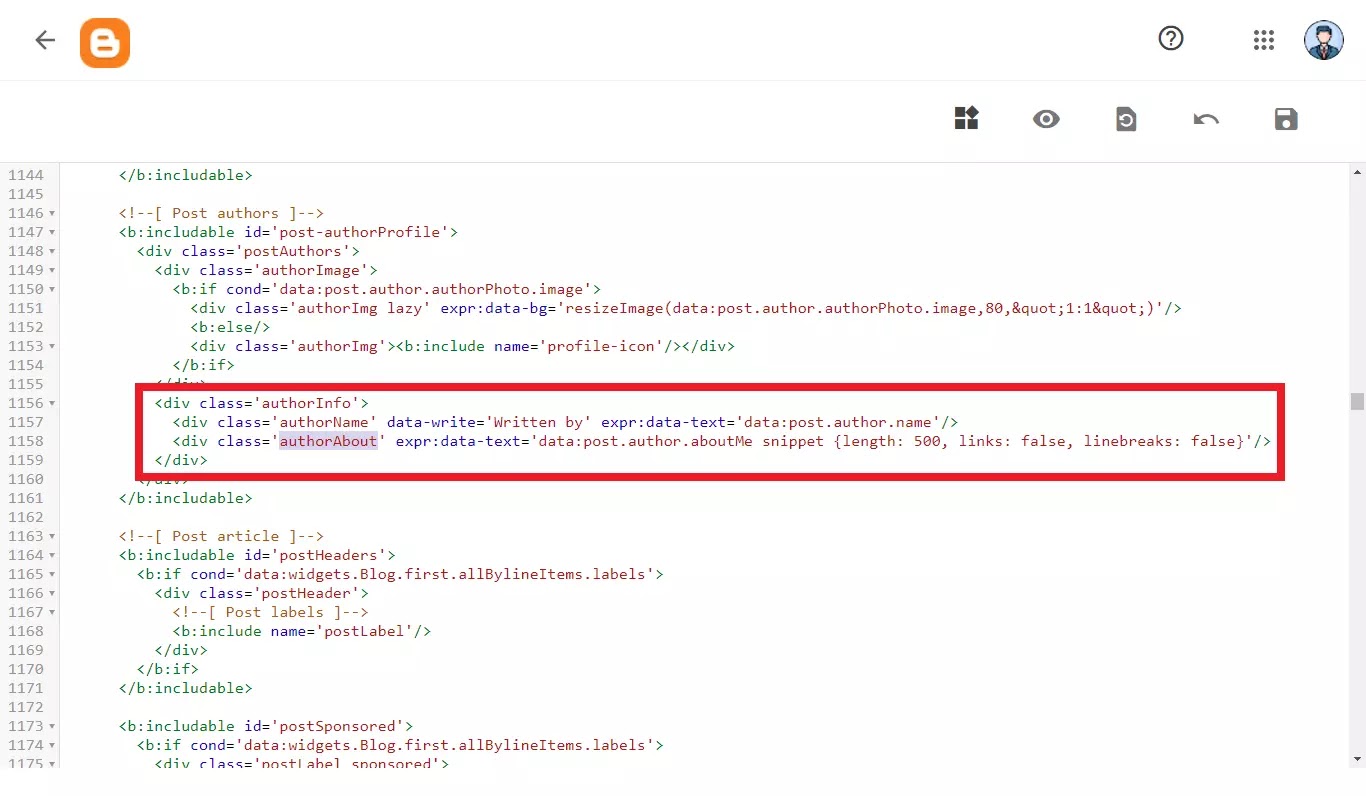
Step 5. If you found that code, you can move forward to the last and final step which is to edit the length.
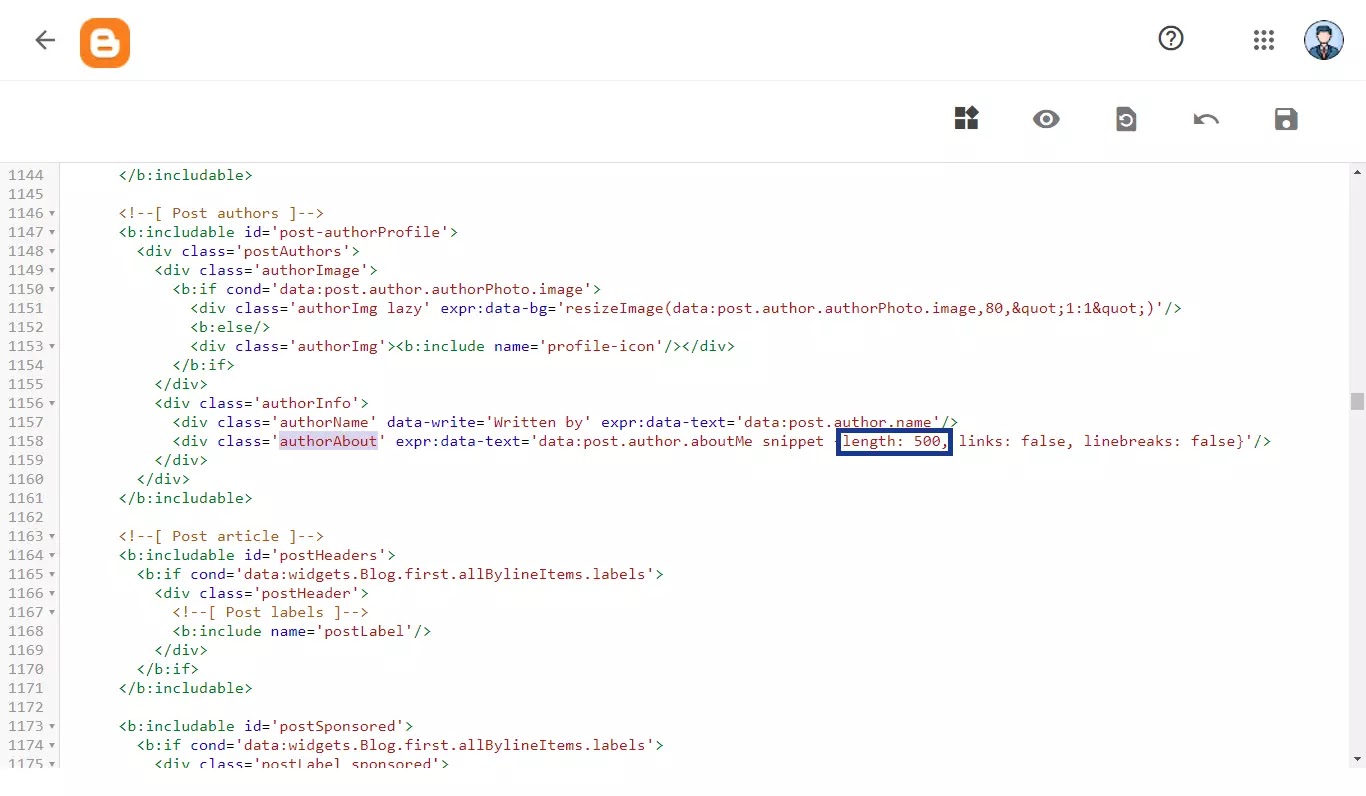
In the above image I have highlighted the code, as you can see there is length: 500, you need to change the length of the characters as per your need, i.e. Change the number 500 as per your need.
Step 6. Click on the Save Button!
Now, the issue will be solved successfully. If you're getting some sort of error, then you can comment down, I will try to help you with it.
Conclusion
So friends, how did you guys like this post on How to Increase the Length of Author Box in Median UI? Now you must understand How to Increase the Length of Author Box in Median UI?.
Tell us how you felt about this article on How to Increase the Length of Author Box in Median UI? by writing a comment so that we too can have a chance to learn and improve something from your ideas.



