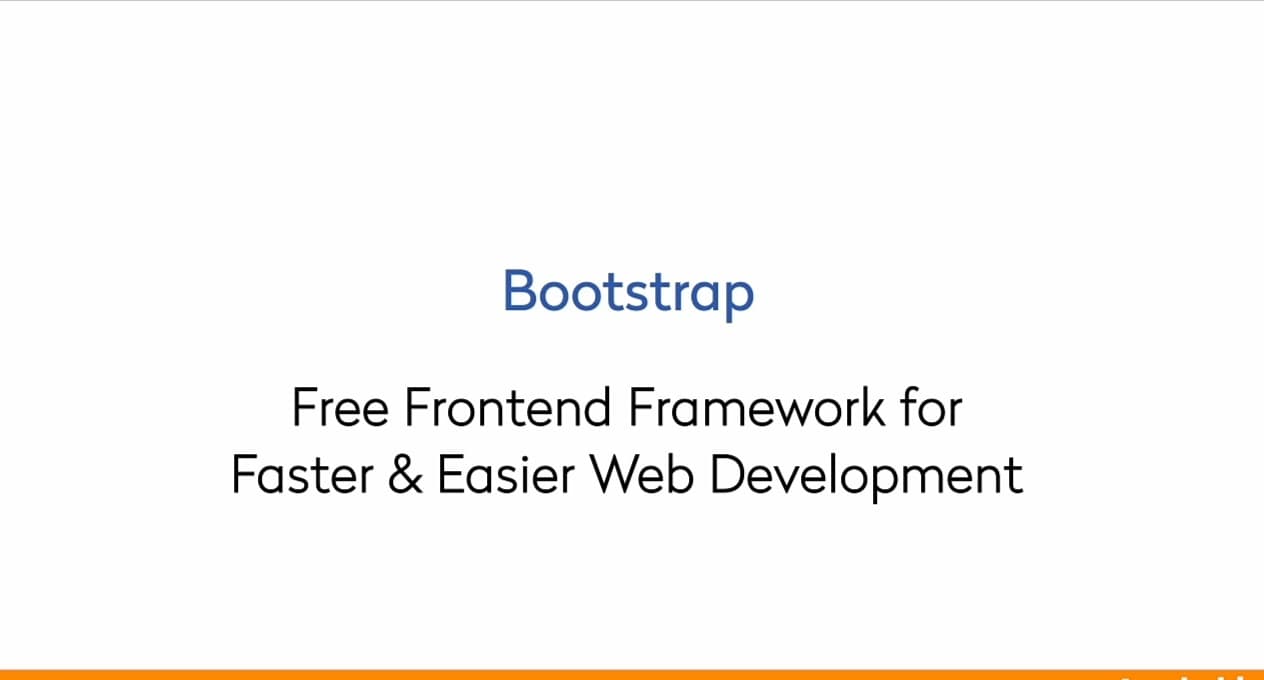What is Bootstrap
 |
| Source: GetBootstrap |
What is Bootstrap?
Bootstrap is a Front End Framework for Web Development. Bootstrap is built in HTML, CSS, and JavaScript.
Bootstrap is absolutely free, you do not have to pay any charge to use it.
Creating a website in Bootstrap is very fast and simple. Almost all web designers in the world use Bootstrap.
The website created in Bootstrap is fast, responsive and compatible with all browsers.
Responsive means that this website is adoptable for all devices. Meaning that the device in which we run this website will fit according to the same device.
History of Bootstrap
Bootstrap was originally created by two Twitter employees Mark Otto and Jacob. One of them was Web Designer and a Web Developer.
Bootstrap was created in mid-2010. Initially, Bootstrap was named Twitter blueprint. Before the public launch, Bootstrap was used only in the Twitter company.
On 19 August 2011, Bootstrap was launched publicly. Bootstrap has had more than 20 version releases since launch.
In 2014 Bootstrap was a No-1 project on GitHub.
How to use Bootstrap?
To use Bootstrap, you can download it for free from its official website www.getbootstrap.com .
After downloading, you will get a zip file which will be extracted and uploaded to your server. And link it in your project.
If you do not want to download Bootstrap and host on your server, then you can also use CDN i.e. Content Delivery Network.
To use bootstrap through CDN, you go to the website above and click on Get Started.
After that you will get the codes and instructions required to use bootstrap. You can use bootstrap easily.
Why is Bootstrap Used?
Designing a bootstrap website is very simple and fast. Websites made in Bootstrap are fast and attractive.
Forms, Tables, Navigations, Buttons etc. can be made very easily and beautifully in Bootstrap.
Features of Bootstrap:
- Responsive Features
- Customisable
- Mobile-Friendly
- Easy to use
- Free to use
- Attractive Design
- Browser Compatibility
- Great Grid System
Responsive Features:
Websites created in Bootstrap are responsive ie are adjusted on Phones, Tablets, Computers.
Customizable:
Bootstrap is Open Source that's why Fully Customisable.
With Bootstrap, you can customize your website according to your project.
Mobile-Friendly:
Mobile-First aproch, Bootstrap v3 used mobile-first style.
Easy to use:
Bootstrap is very easy to use.
Anyone with basic knowledge of HTML and CSS can start using Bootstrap
Free to use:
Bootstrap is a free project. Any such can be used for free.
Attractive Design:
Websites made in Bootstrap are very attractive and modern.
Browser Compatibility:
Bootstrap is Compatible with all modern browsers (Chrome, Firefox, Internet Explorer, Safari and Opera).
Great Grid System:
Bootstrap consists of Grid System. In this, the display can go to 12 Responsive Grids.
Conclusion:
Friends hope you would have liked this Article and you will have to find answers to your questions such as What is Bootstrap ( What Is Bootstrap ), History of Bootstrap ( History Of Bootstrap ), How to use Bootstrap , Features of Bootstrap and many other details.
If you still have any questions about bootstrap, you can comment and ask.