How to make a Unique Article
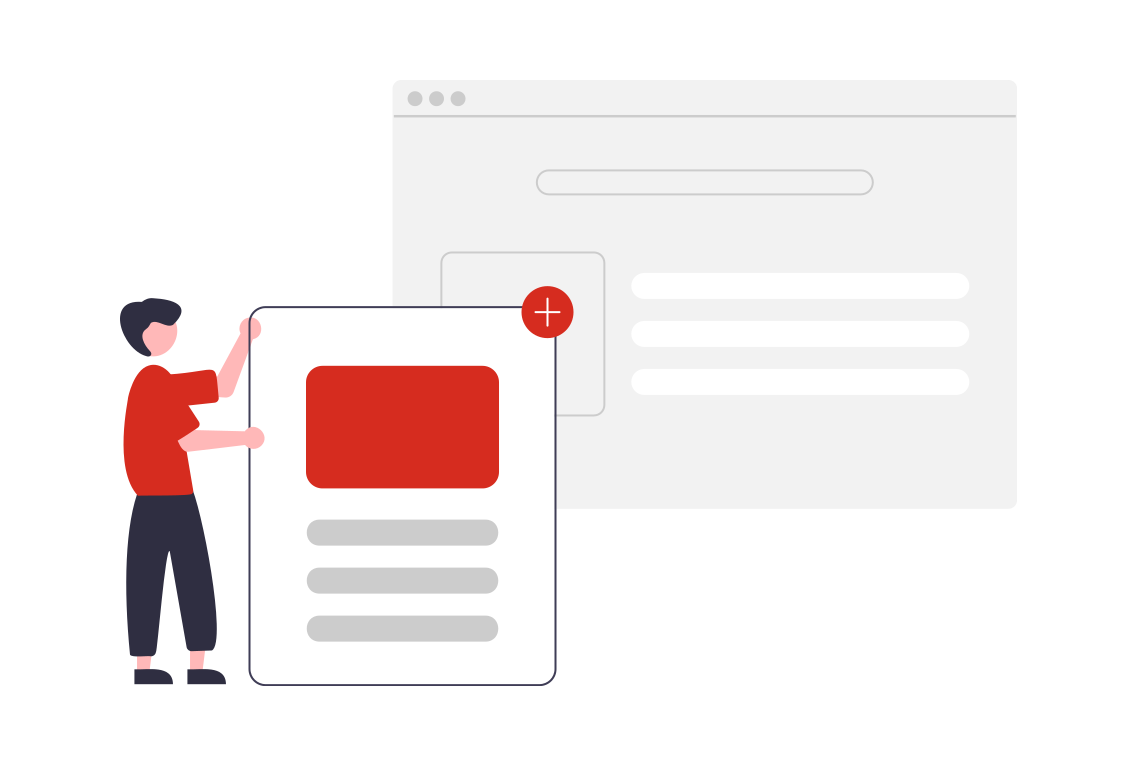 |
| Source: UnDraw |
Hello friends, today I will tell you about the Unique Article Generator Tool. If you also want to generate a unique article for your website or for any of your programs then today you will definitely read this article carefully.
Today I am going to tell you about the best tool Smart Article You can easily generate 5 to 10 minutes if you put on that website, you will be able to easily create 500 to 1000 word articles. Yes friends, if you also want to know, then I will give you all the details in the full reading of this article.
You will have many people who will be content writers. Or if you run your website, then write a unique article on your website at that time. In today's time, it becomes very difficult. If we want to write in Hindi, then it takes much more time to write that article. So I am going to tell you about such a tool. So that you can make a hundred percent article. I also create articles on my website in the same manner. So I am going to share the same thing with you today.
Today I will tell you about the unique article generator tool. It is a tool by Google itself. So you can easily generate contact for your website or for any platform. This hundred percent is free. You do not need to pay. A lifetime you can use it for absolutely free.
As I told you this is a Google product, the first thing you have to do is you have to go to Google After that, you have to search Google document. Yes, if you like Google no comment on Google, then you have to come to the official website of Google document, here all of you can generate an article through voice typing.
About voice typing, many of you must have heard. That means you have to speak just. And whatever you say, everything will be typed for automatic here. If you like Hindi, then you can speak Hindi. If you like English.
So you can speak in English, in whatever language you are perfect. You can make an article by speaking in that language. And after that, you have nothing to do. Whichever language you have to give the article. You can translate that article into that language.
Unique Article Generator Tool Below I am telling you that you can use Google Document as easily as a Smart Article Generator.
What is Google DOCS?
Friends Google Document is a Google product where you can use any of your Can do project work. You can also use it like Unique Article Generator Tool. I also do all my content writing work within the tool and you can too.
Let me tell you below what way to do it. It is just like software. Within this, you will get all the options if you have to make an article. You have to edit any document, etc., to make any document. So you can easily do that work here.
- First Go to google & Search Google DOCS.
- Now click on the first link.
- Then click on the bank page.
- Now click on the tool section in the top bar.
- And you can see a voice typing option.
- Select this option and choose your language.
- And Start voice typing.
This way you can do any of your projects or any website. Or you can do this through voice typing to create contact. He will be a contact hundred percent unique. Because you have made it yourself. You can also translate that contact into your desired language.
Conclusion
In the conclusion of this article, I told you the unique article generator tool. With the help of which you can easily make a contact for any of your projects for any of your websites. You can use this tool like a Smart Article Generator, if you like this article, then you should definitely share it with your friends. If there is any confusion, if there is any doubt, then you can tell us in the comment below. Thank you.
